iPad Air 5: First Ten Minutes
My thoughts on the iPad Air 5 after ten minutes with it. My last iPad was the 2011 iPad 2.
After deliberating for nearly a year and a half about whether I should purchase an iPad or not, I finally did it. With the announcement of the new iPad Air 5 in March and my plans to go back to school in the Fall, I decided it was a good time to finally buy one.
For some context, I haven't been a very big Apple fan since 2016. In high school, I loved the company. I owned everything from the iPod Touch to the iPad to a MacBook, though I didn't have an iPhone (since I didn't actually own or want to own a smartphone until college). The first and last iPad I ever owned was the 2011 iPad, and looking back, it was a tremendous help through all of college. In this "first ten minutes" review, I'll be making a few early comparisons between the iPad Air 5 and my previous iPad 2 experience – acknowledging, of course, that these are two completely different devices from over a decade apart.
Shipping
Before geting into the heart of the review, I do think it's important to mention a key aspect of getting the iPad Air 5: the shipping. While I could have gone into a local Apple Store to purchase a stock copy, I wanted to go for the free engraving option, which... had its drawbacks. As it was reported earlier in the year, iPad shipping has been dreadfully slow, with orders taking several weeks to fulfill as a result of supply-chain shortages.
This is still the case today.
In waiting for my iPad, I looked around on online forums and Reddit to see how long others had to wait for their iPad Air 5's, and many of the experiences were the same: it took weeks for it to get out of Shenzhen, China, where many (all?) of the iPads are presumably manufactured.
All in all, it took about exactly a month for my iPad Air 5 to arrive after ordering it, and that is a serious amount of waiting time compared to the usual 2-day delivery of Apple products. So keep that in mind if you're trying to purchase an iPad Air with engraving as well.
Apple Pencil 2
As an aside, I ordered an engraved Apple Pencil 2 with my iPad, and they shipped it separately. I got the Apple Pencil 2 on March 30, and the iPad arrived April 25.
Packaging
I know, this doesn't really matter all that much, but I am a fan of products that come with good packaging. I think a lot about how Steve Jobs wanted to make sure that every little thing associated with an Apple product was intentional and brought joy to the user, and that extends to how they package their products. Lots of times I've received products poorly packaged, and I do think it makes everything feel lower quality to an extent. (Plus it can lead to things being damaged or make customers unsure if they actually received the right product, especially in a world where we have so many marginal variants of the same thing.)

Overall, the packaging was quite well done. The actual cardboard box that housed the iPad Air box had a tabbed sticker on it that made it easy to remove and open the box with. This is a huge plus, considering how difficult it still is to open so many boxes these days (which could damage the contents inside, or make it prohibitively annoying for anyone with injuries or disabilities). Once the box is open, there are tabs on the sides that you can pull that kind of "eject" the iPad box itself, which I thought was kind of clever.
As for the box holding the iPad Air itself, it actually looked a bit bloated at first, with the top of the box a bit overinflated, as if the actual iPad Air didn't actually fit the top of the box. One wonders why they didn't just get a slightly taller box that the iPad Air could fit comfortably inside. In terms of aesthetics, though, I did appreciate how the "iPad Air" text is actually colored purple, to match the color I selected for my device. It's small details like that that I really appreciate.
Opening the box was a bit of a pain, though. Unlike the cardboard shipping box, the iPad Air box doesn't have tabs on it to help lift the top off. It was an awkward sort of push and pull (being really careful not to accidentally drop the bottom half of the box with the iPad in the process), which was less than elegant. This is something they really should have improved on, and it's a bit surprising how they thought about tabs on the shipping box, but not on the actual product box. Someone on the Apple packaging team should get on that.
Inside, the contents were pretty standard for an Apple product: you've got the iPad itself, some very thin manuals, the charger (it's USB-C!), and Apple stickers. I did appreciate that many of the materials used to package the product are recyclable.
Appearance and Feel
With the iPad Air actually in my hands, it's time to talk about two of the most important things to me with a portable device: the appearance and the feel. I know this isn't a big deal for a lot of people, but the way I think about devices like this is that you're going to be taking them around with you nearly everywhere, so they should look and feel good. They're part of your wardrobe; an accessory to your fashion; an extension of your style. Ok, maybe it's not that extreme, but I do miss how we used to have a million different cellphones that were so distinctive, and this made them feel personalized. It gave them character. There's a reason why uniquely designed devices like the Sidekick or Razr stood out, whereas today all phones and tablets kind of... just all look like each other. We've lost the heart in our products, and there's something to grieve about that.
In any case, back to the actual review at hand, the appearance of the iPad Air 5 isn't anything to be excited about. Like the iPad Air 4, but unlike the current iPad 9, it lacks a home button, which allows the screen to stretch across the entire front face of the device. It's 9.75" x 7.03" x 0.24", which means it's pretty sizable, while still being quite thin. It feels pretty big as well, but just at the right size: if it were any smaller, I'd just use my phone; if it were any larger, I'd just use my laptop.

However, something about holding this particular iPad feels... off. Maybe that's been the case with iPads for years now; I'm not too sure, but something about the material or weight or thickness makes it feel brittle – cheap, almost. It feels like at any moment I could snap the whole thing in my hands (I doubt I could, but I don't want to try). It doesn't feel very firm, and in many regards, it feels fragile. I don't have confidence that it could survive a fall from... really, any height. It's almost as if they designed this with the expectation that you have to put a case around it, which is a fair expectation, but it's still a little annoying. (For reference, I don't have a case on my Android phone, and I've never owned a phone case. My Android phones – mostly LG V-series – have always been particularly sturdy, which is one thing I love about them.)
I suppose if you expect people to cover your devices in a case, there's less reason to focus on designing the parts of your device that will just get covered up, anyways. That's kind of how the iPad feels, especially with the noticeably protruding camera lens that randomly juts out the back of the iPad. It's a little ridiculous. They also placed it right by the power button and volume buttons, so your fingers are constantly in that area feeling the random bump in the back of the iPad and smudging the camera.
Speaking of the power button and volume buttons, I think their placement makes sense, but they just don't feel as good as the buttons on other devices I've used. I liked the old design of the iPad where they had a softer feel to them, and I actually wish they protruded out a little more from the device; right now they're a bit annoying to press, since they're so low to the device. I do wish that the volume buttons were a bit lower down on the side, but that's a personal preference, and I understand that they can't do that because the Apple Pencil 2 needs to attach to that side of the iPad without blocking the buttons.
Anyways, not that they're at all comparable, here are pictures of the iPad Air 5 (2022) and my old iPad 2 (2011) side-by-side. I'm posting them, since the iPad 2 is my only previous iPad experience, and my review of the iPad Air 5 is going to be biased based on having only experienced the iPad 2.
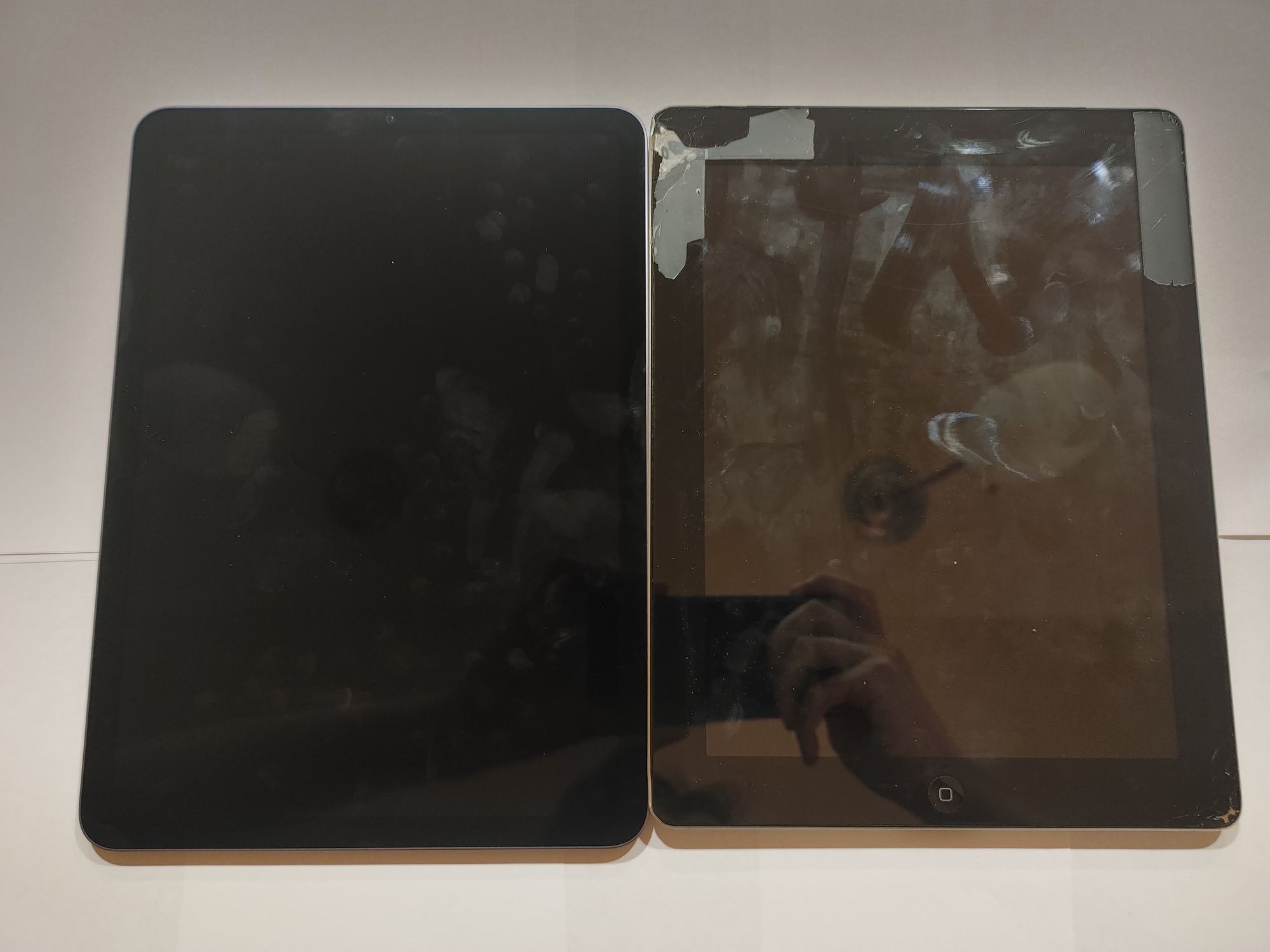

Notice that the iPad 2 doesn't have the camera jutting out like the iPad Air 5 does. I'm really at a loss for why they stuck with this design.
The last thing I'll note about the feel of the devices is that the iPad 2 feels so much better to hold in your hand. It feels sturdy, but more importantly, it feels pleasant to hold. Something about the rounded edges of the iPad 2 make it feel more welcoming to hold than the hard edges of the iPad Air 5. Not that it'll make a big difference once you have a case around it. But the impact to how the device feels is very noticeable. I used an iPad Air 2 back in 2016 for a brief period of time, and I don't remember it feeling as... cold? hard? unfriendly? as the iPad Air 5, but perhaps that's something I won't care as much about after using this longer.
Sound, Ports, and Cameras
Since they're not necessarily related to the appearance and feel of the device, I wanted to split these out into a section of their own. I've had great headaches with Apple about their ports (or lack thereof) over the last half decade, but I'm decently satisfied with the iPad Air 5.
It's important to note that there is still no headphone jack on the iPad Air 5, whereas the iPad 9 and latest MacBook Pro have one. It would be nice if this had one as well.
The only port on the iPad is the charging port, and (surprise!) it uses USB-C. Like, actual USB-C, not Lightning and not Thunderbolt. This is surprising to me, because it means that every Apple device uses a different charger, which... is absurd. Wasn't the idea to stick to a universal charging port? I don't know how Apple ended up here. For reference, the iPad Pro uses a Thunderbolt (USB 4) charger, the iPad and iPhones use a Lightning charger, the iPad Air uses a USB-C charger, MacBooks and MacBook Pros between 2016 and 2021 use a USB-C charger, and the newest MacBook Pros are finally back to the classic MagSafe chargers. So in terms of the latest products, you can't use the iPad Air 5's charger with the iPad, iPad Pro, or MacBook Pro. But this is actually good for me, since my phone (and most new Android phones these days) uses USB-C. So I'm actually really happy about this.
As for the sound, this is one of the aspects of the iPad Air that I was excited about and love. Like the iPad Air 4, the iPad Air 5 has speakers on the bottom and top of the device, which means you get stereo sound when you're using it horizontally. This is the first mobile(?) device that I'll be using where speakers are present on two sides, and let me tell you, it is glorious. I wish more phones did this as well. The first thing I did with my iPad was play some music off of it, and it sounds excellent. No complaints here at all, and I'm excited to watch shows using my iPad from now on if I'm on the go and away from any of my larger screens (which is a lot).
In terms of the camera, though, I don't have too much to say since I'm not that big into digital photography (and also don't really think the iPad is a device you should be using if you are). The back camera does its job and is very clear, and the front-facing camera has some solid quality that I'd be happy to use for video calls. We've really come a long way in terms of front-facing camera quality, and I'm happy about that. It is worth noting that compared to the iPad Air 4, the iPad Air 5 has the same back camera, but a different front-facing camera, with a slower shutter speed (f/2.2 to f/2.4), higher quality (7MP to 12 MP), and a wider-angle lens. I think it's fine for what it needs to do.
Set-Up and Software UI/UX: First Impressions
Though this whole post is really about first impressions, the area where I think this makes the most difference is with the software user interface and user experience (UI/UX). This is because I haven't used an iOS device seriously since 2016, and I've never used one without the home button. I have a ton of (generally negative) feelings about the unintuitiveness of Apple touch gestures, so going into this, I'm already quite a bit biased against what I'm going to be dealing with. However, I expect that this may change over time as I begin to get used to the touch gestures and iOS UI, and I'll probably end up writing on that more down the line.
In terms of set-up, the process was pretty painless for me, and I do have to commend Apple for simplifying the process, going all the way back to the old Mac OSX and iPod setup days. Seriously – I remember Windows (and other devices) being a pain to set up, and Apple has always led on making sure this process is as quick and easy as possible.
One thing I will say about the setup process, though, was that I was asked to enter three different passwords, which was slightly annoying. One was to access the iPad itself, one was to access my Apple ID account, and one was to protect my Apple ID account by entering the password to get to my laptop. 🥴 On top of that, I needed to enter a six-digit code on my MacBook Pro in order to actually log in to my Apple ID account, even though I've already entered both my Apple ID and laptop password. It's a little excessive, to say the least. I can imagine someone less tech-savvy to be confused by all the different accounts and passwords they need to keep track of. "Which password for what account am I using now?" is a common question that I've noticed people asking when I've helped them set up their devices these days.
And finally, with the iPad unboxed, charged, and set up, it's time to actually use it! Imagine my surprise when the very first thing I saw after set-up was this:

Ok, so it really has been a long time since I used iOS. I don't remember app folders, much less widgets in iOS. I still remember owning a Windows Phone around 2012 and Apple fans hating on how there were blocks of different sizes and widgets on the home screen telling them actual, useful information. Oh, the horror of customization. And somehow now, ten years later, it's just commonly accepted by Apple fans as part of the product they use.

Somehow widgets feel cluttered on the iPad, but I think that's because I've been too used to Android for the last few years. With Android, you don't need to have all of your apps present on the top-level screen. You can choose to have as much or as little as you want, and then open an Apps Drawer to list out the full list of apps you have installed. With Apple, the "App Drawer" is the top-level home screen, so you've just got all your Apps and Widgets all together, and it's a bit overwhelming. I'll probably need to spend some time reorganizing everything, removing Widgets, putting Apps in folders, etc.
For reference, here's the home screen on my phone:
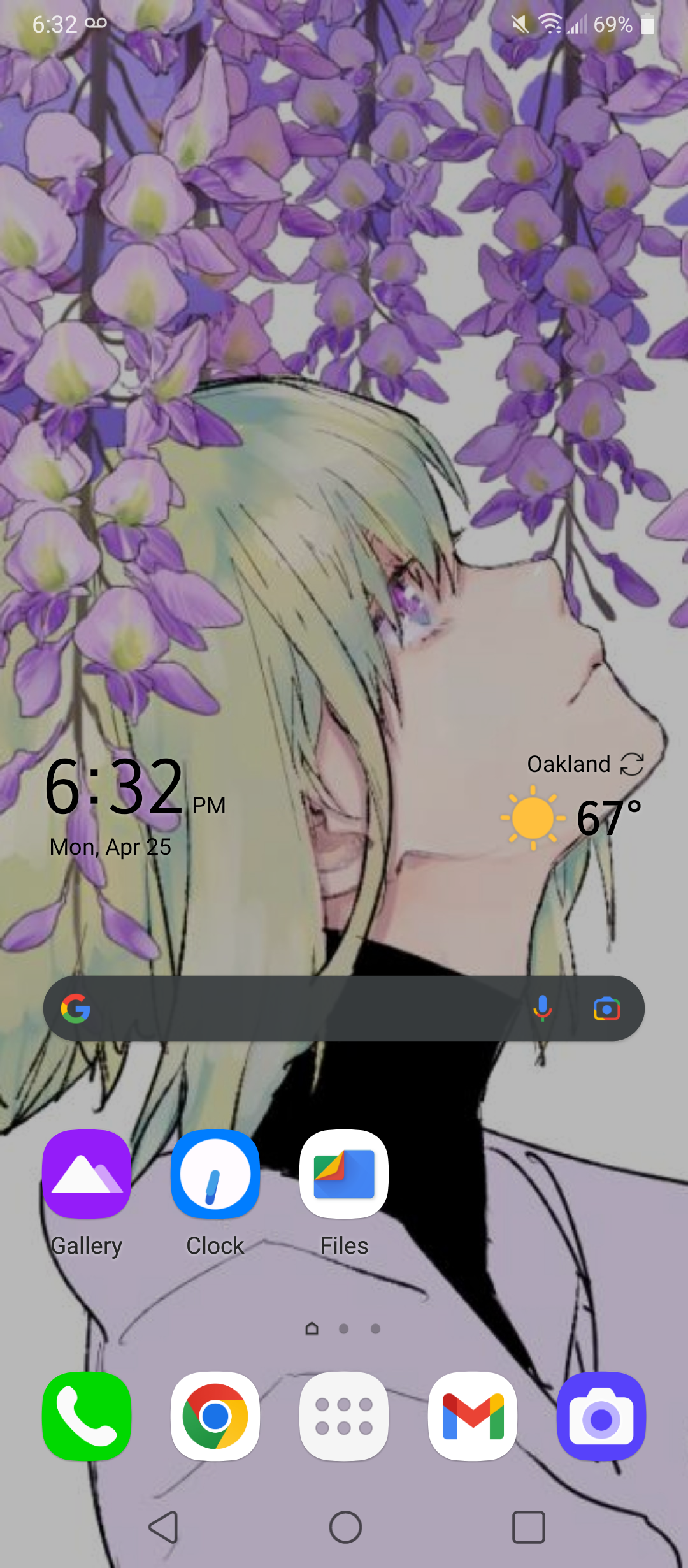
I think I'll just have to use the iPad more and customize it to my liking before making any deeper judgements about it. But dang, do I feel like iOS went backwards in a lot of regards over the years. Especially with the touch gestures that just aren't intuitive at all. I've got far too many thoughts on iOS touch gestures, so I'll save those for another post, but in the first ten minutes of use, I really have to say that I miss having the home button – or even just on-screen buttons that make using the device a lot more intuitive.
Like, to change wi-fi, sound, brightness, etc. settings on Android, you just swipe down regularly. On iOS, swiping down from the top brings you back to the lock / notification screen. You need to specifically swipe down on the top right side of the screen to bring up the settings pane. How would you know how to do that unless someone told you, or you looked it up? 😭 What in the world tells you that swiping down does one thing, but swiping down from a specific part of the screen does another? It's things like this that have got so many people confused about using iOS products, or finding out new touch gestures years later (like with the Calculator app).

Anyways, for now, that's the extent of my first impressions of the UI/UX of the iPad Air 5. I know I've focused on a lot of the negatives, but I genuinely think that iOS has a lot of great aspects to it (primarily in the strength of its Apps and App Store), and that's a big reason why I got the iPad Air. I didn't get it just to hate on it, of course, but rather I do think there's still room for improvement. This is also why I think it's important to emphasize that this is a first impression of the device, and we'll see how it grows on me once I use it more.
Speaking of reasons why I got the iPad Air...
Apple Pencil 2
The number one reason I got the iPad Air is so that I can read and write so much more easily. Whether that's at my table, in bed, or on the go, you really just can't beat the iPad, in my opinion. It's still annoying to use a laptop (especially say, if you're somewhere like a car or train or restaurant where it would be weird to take out a laptop, but socially acceptable to take out an iPad), and sometimes your phone just doesn't cut it (especially if you're trying to draw or read through a PDF). I've been wanting to handwrite more things, sketch more things, read and hand-annotate documents for so long, and it's just not practical to carry around a million books and notebooks all the time. And that's really why I got an iPad. (Well, it goes a bit deeper than that, but that's an explanation for a different time relating to why I think the iPad is still the best device to use if you want to read PDFs or replace books and textbooks.)
And what makes writing and drawing on the iPad so good is the Apple Pencil (2). I remember growing up and trying out tons of devices that use styluses, as well as trying out various Wacom drawing tablets. For a lot of reasons, they never really felt that good. But my experience with the Apple Pencil has been incredible. It's simply a game-changer, especially for someone like me who used to hand-write and scribble things all the time. Typing things out just doesn't do the same thing for me, and I'm really glad to have a device where I can digitally track what I write (and make it easy to draw and make art!).
The upgrade from the Apple Pencil 1 to Apple Pencil 2 is no joke as well. I've always found the Apple Pencil 1 to be a bit absurd. The fact that you have to remove the top piece of it to charge it, the fact that you could so easily lose that top piece while charging, and most importantly, the fact that you need to stick the pencil outward from the bottom of the iPad to charge it have always been ludicrous to me. Not only can you not charge your iPad while charging your Apple Pencil, the placement of the Pencil while charging makes it difficult to even use the iPad, and there's a high change of snapping the Pencil if you're not careful. But with the Apple Pencil 2, it charges from just being docked to the side of the iPad. So you never need to set it aside specifically just to charge. So you never end up with a batteryless Pencil while your iPad is still charged. So you don't have random pieces of your Apple Pencil that you need to take off and put back on and can possibly lose. And the Apple Pencil 2 has a flat edge, so it doesn't roll right off surfaces like the Apple Pencil 1 does.
A side aside
Random aside: I am a little surprised that the Apple Pencil 2 only docks to the right side of the iPad. I get that the left side of the iPad historically has been used to dock the binding clip of the case cover, but it feels like an oversight to me that you can't reverse the two sides for, you know, left-handed use. Or for use in countries where you read books from right to left instead of left to right. Anyways, I digress.
All in all, the biggest reason I bought an iPad Air over the entry-level iPad was because of Apple Pencil 2 support. And after using it for just a bit, I can confidently say that this was worth the extra cost. It's been great using the Apple Pencil 2 so far – it's highly responsive, I'm not afraid of my hand accidentally pressing or smudging things (a real worry in the early days of stylus use!), and it just feels great to hold. I'm thrilled to finally have my iPad and Pencil here, and I cannot wait to use them more.
I'm looking forward to seeing how I feel about this all in a few months, and how much use I get out of my iPad in that time.